Installation Guide
Step 1: Extraction
After downloading the .zip file from the home page, locate it in your file explorer. Click on it once so that it is highlighted.
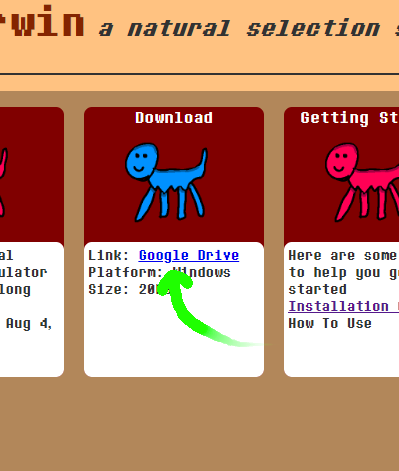
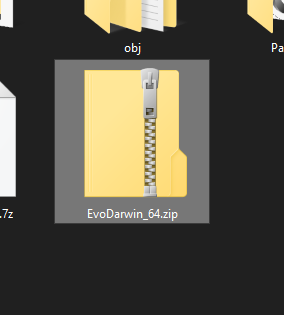
Then, right-click on the zipped folder you just clicked, then click on "Extract All...", then click "Extract".
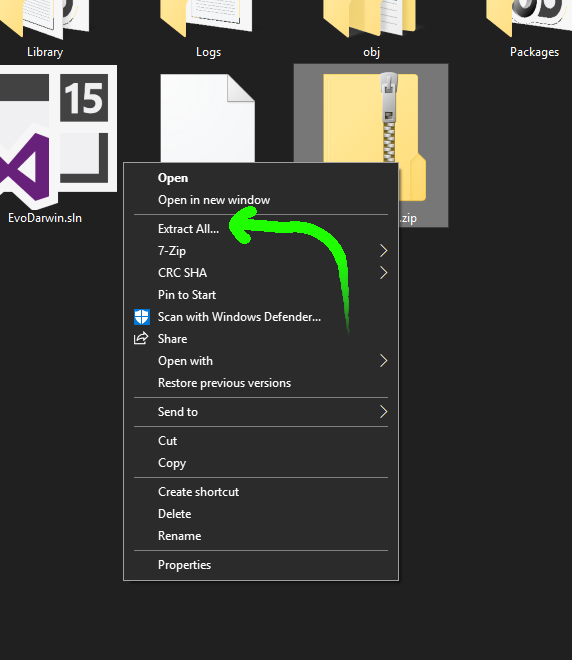
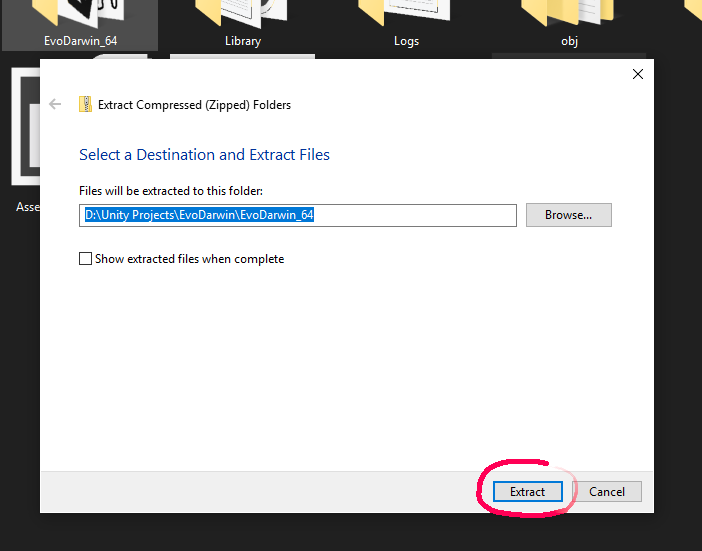
Step 2: Running the program
Open the folder you just extracted, and run "EvoDarwin.exe"
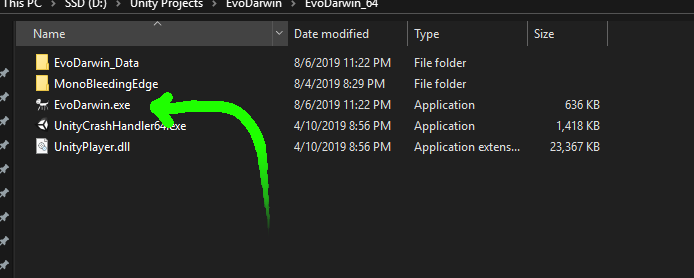
Aaand, that's it! The program will run in fullscreen window. If the program isn't running, double-check that you are in the extracted folder, and not the zipped one. If there is an error message preventing you from opening the program, feel free to e-mail me at brandononlyu@gmail.com